
- Go to Expense module, click Expense approval.
Pending Expense

- The list of pending expenses is displayed here.
- Click Detail to view the Approve and Reject options.
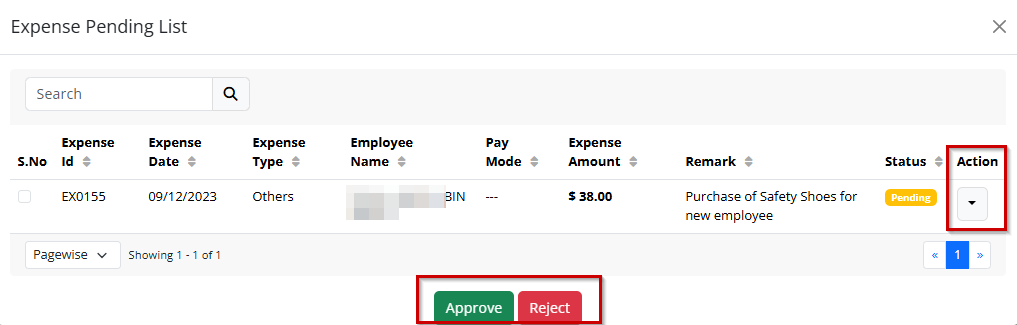
- You can approve or reject the expense.
- Once approved, the expense will move to the Responded tab.
Responded expense

- The list of reponded expenses is displayed here.
- Click Detail to view the Reject options.
- You can reject the expense here.
- Once approved, the expense will move to the Pending tab.