
- Go to Attendance, click All leave.
Leave Filter and Export

- Use filter option, to get the desired leave
- Click export, select export-excel
Leave Details

- All approved leave are displayed here.
- Click Details to view the employee’s leave information.
Action
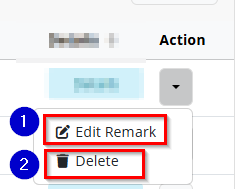
- Click Edit Remark to update the leave remark.
- Click Delete to remove the leave entry.